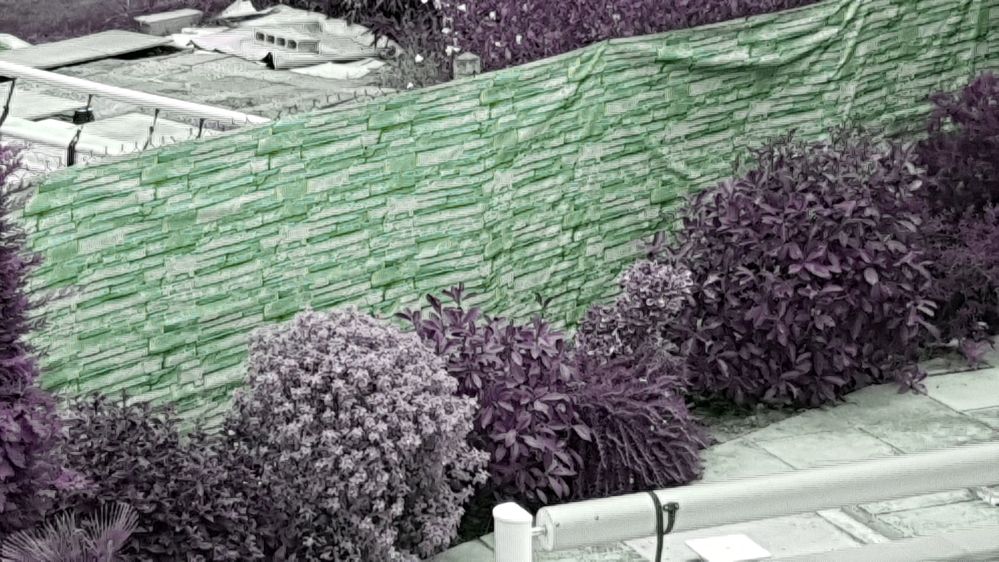What are you looking for?
- Samsung Community
- :
- Products
- :
- Smartphones
- :
- Galaxy Note Series
- :
- Re: Weird green images when using pro mode
Weird green images when using pro mode
- Subscribe to RSS Feed
- Mark topic as new
- Mark topic as read
- Float this Topic for Current User
- Bookmark
- Subscribe
- Printer Friendly Page
13-10-2019 01:18 AM
- Mark as New
- Bookmark
- Subscribe
- Mute
- Subscribe to RSS Feed
- Highlight
- Report Inappropriate Content
Hi all, I took a few sunrise shots this morning with my note 10+ 5g in Pro mode. If I just took the photos as normal they were fine but as soon as I zoomed in a bit the image turned out all green! Can anyone offer any suggestions?


Thanks in advance,
Lexxy.
13-10-2019 11:19 AM
- Mark as New
- Bookmark
- Subscribe
- Mute
- Subscribe to RSS Feed
- Highlight

13-10-2019 12:28 PM - last edited 13-10-2019 12:38 PM
- Mark as New
- Bookmark
- Subscribe
- Mute
- Subscribe to RSS Feed
- Highlight
- Report Inappropriate Content
Hello,
It happens when you zoom in with the previous version of samsung camera.
I was able to get this kind of shots all the time before, but now i cannot reproduce them.
Note that as far as i recall, it did not occur when i used AUTO settings in Pro Mode (like WB auto).
EDIT : just checked again and yes, the problem is gone for me. You need an updated software.
If that's the problem you are talking about :
- you shoot RAW pro mode jpg+raw of a photo while zooming in
- the photo rendered in the gallery is OK but zoomed out
- the dual version (because you shot raw+jpg) of the photo (the one zoomed-in) is greenish and some purple, like a photo slide in the old'days 😉
For me it seems that it has been fixed a while ago with an update of samsung camera. I have not been able to reproduce this problem since. I think it was due to the raw showing up without the true jpg (real colours) rendering.
If you test on trees/grass environments you should get not only green, but also purple areas. If so, that's the same kind of problem i noticed a while ago. No worries just update your samsung cam or wait for the update to show up (or update your Note10+ software !).
Example of what i got before the update :
The little trees are supposed to be green (appear purple) and the wall behind is more pink/redish and appears green on the photo. It is like the 'negative' photo of a slide.
13-10-2019 11:19 PM
- Mark as New
- Bookmark
- Subscribe
- Mute
- Subscribe to RSS Feed
- Highlight
- Report Inappropriate Content
@AndrewL wrote:
@Lexxy: This is a strange one. I attempted to recreate the issue and wasn't successful, although i did notice a green tinting when using the manual focus option (this would only be present when applying the focus via the slider, and would disappear once I'd applied it). So I'm able to look into this for you, please open the affected image in your Gallery > Tap the 3 dots in the top right > Details, and let me know the specs of the Pro shot? (Aperture, Focal Length, Flash, White Balance etc).
Hi Andrew,
Thanks for the reply. The settings are as follows:
Camera Samsung SM-N976B
Aperture F1.5
Focal length 4.30 mm
Flash No flash
White balance Auto
ISO 80
Exposure time 1/100 s
Resolution 4032x1098
I have been experimenting with this and it only consistently appears between zoom levels of 1.3x - 1.7x Outside of this range and it's hit and miss...
Cheers!
13-10-2019 11:23 PM
- Mark as New
- Bookmark
- Subscribe
- Mute
- Subscribe to RSS Feed
- Highlight
- Report Inappropriate Content
Thanks again for your help.
Cheers!
14-10-2019 11:37 AM - last edited 14-10-2019 11:47 AM
- Mark as New
- Bookmark
- Subscribe
- Mute
- Subscribe to RSS Feed
- Highlight
- Report Inappropriate Content
This problem is really gone for me. Whatever the settings are i cannot reproduce the bug.
Cam version 9.5.00.58
N975FXXU1ASJ2
Did you try to delete the cache etc ? Initialize samsung camera.
15-10-2019 12:11 AM
- Mark as New
- Bookmark
- Subscribe
- Mute
- Subscribe to RSS Feed
- Highlight
- Report Inappropriate Content
15-10-2019 11:47 AM
- Mark as New
- Bookmark
- Subscribe
- Mute
- Subscribe to RSS Feed
- Highlight
- Report Inappropriate Content
Open the camera, top left wheel (options).
Scroll down to initialize the parameters.
16-10-2019 12:03 AM
- Mark as New
- Bookmark
- Subscribe
- Mute
- Subscribe to RSS Feed
- Highlight
- Report Inappropriate Content
@DL31 wrote:Open the camera, top left wheel (options).
Scroll down to initialize the parameters.
Thanks for that but there is only the reset option amongst all the other settings. No initialize option. Thanks anyway.
-
Note 20 Ultra dead screen
in Galaxy Note Series -
Samsung Galaxy Note 20 Ultra OverHeats and Screen Problem after updating the latest software
in Galaxy Note Series -
Note10 Lite unlocking in pocket
in Galaxy Note Series -
Green screen flashing on my display when i use the home button
in Galaxy Note Series -
Samsung Galaxy Note 20 Ultra - Green Tint & Battery Issue!
in Galaxy Note Series