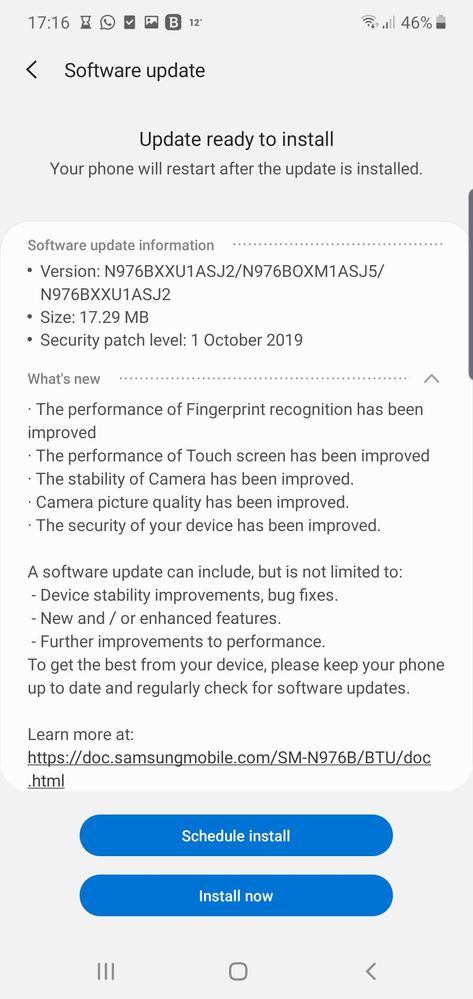What are you looking for?
- Samsung Community
- :
- Products
- :
- Smartphones
- :
- Galaxy Note Series
- :
- Re: Note 10 plus OFFICIAL screen protector
Note 10 plus OFFICIAL screen protector
- Subscribe to RSS Feed
- Mark topic as new
- Mark topic as read
- Float this Topic for Current User
- Bookmark
- Subscribe
- Printer Friendly Page
- Labels:
-
Screen
16-10-2019 03:46 PM
- Mark as New
- Bookmark
- Subscribe
- Mute
- Subscribe to RSS Feed
- Highlight
- Report Inappropriate Content
Can anyone confirm if I am able to buy official replacement screen protectors for the Note 10 plus in the UK? There are none on the Samsung Online Store ( only for the S10 plus which also came with one pre installed ) and apparently none in the Experience Stores.
The one that is pre installed will need replacing at some point and I would be interested to continue having the genuine Samsung one.
So far, Samsung UK have not provided a clear answer to this.
Thank you!
Current phone : Samsung Galaxy Note 10+ 5G 512GB
18-10-2019 03:47 PM
- Mark as New
- Bookmark
- Subscribe
- Mute
- Subscribe to RSS Feed
- Highlight
- Report Inappropriate Content
Update from Samsung regarding the fingerprint sensor
https://news.samsung.com/global/statement-on-fingerprint-recognition-issue
Current phone : Samsung Galaxy Note 10+ 5G 512GB
18-10-2019 05:21 PM
- Mark as New
- Bookmark
- Subscribe
- Mute
- Subscribe to RSS Feed
- Highlight
- Report Inappropriate Content
It's me - again.
Apparently Samsung has released a software update for this issue. I am not sure on what phones is available, mine is the Note 10 plus 5G
Current phone : Samsung Galaxy Note 10+ 5G 512GB
19-10-2019 12:24 AM
- Mark as New
- Bookmark
- Subscribe
- Mute
- Subscribe to RSS Feed
- Highlight
- Report Inappropriate Content
Firstly, glad someone started this thread. Secondly, I saw the same message in Samsung Members app.
My factory installed screen protector was fine up until my cat pushed my phone off a table and it hit the stone floor in my kitchen face down. Now I'm grateful for the screen protector because it saved the screen but the small miniscule debris on the floor left tiny imprints in the screen protector.
I assumed that Samsung sold a replacement but found none when I looked on the Samsung UK online store and US online store.
It's funny that Samsung suggest using their own products yet don't sell a replacement. I was having problems with the area around the screen where the fingerprint sensor is so, without thinking about what I was doing, I took the factory installed screen protector off. Unfortunately I couldn't salvage it from the bin as it seems a different adhesive is being used on the factory installed screen protector. I'm now forced to used the clear view case I purchased but I'm now super anxious about dropping my phone because the flap on the front of the clear view case does not stay in place when sat face up and because of this, the screen is not always protected.
I've tried looking for alternatives. Looked at online tech review/blog/news sites that list the "top 5 screen protectors for your Note 10+" etc etc but the reviews on Amazon don't follow what these tech blog/news sites are saying. The other thing is to be aware of the film type screen protectors and tpu (that's plastic) screen protectors. I don't know if the tpu screen protectors will cause the same false reading on the sensor of it catches the micro impressions on the tpu screen protector which is sat above the sensor. I'm not going to bother with tempered glass either because they don't adhere to the screen which make them useless when they have a thin sliver of adhesive around the edge. The tempered glass screen protector I got with a case I purchased from ESR had the fingerprint section as film rather than glass so that it would "work" with the sensor but it didn't so my Note 10+ 5G is "naked". Guess will just have to hope that either Samsung removed their screen protector from their online store when the issues with the sensor started coming out and that they're updating/improving the screen protector.
I'm just on the process of installing the update that Samsung have released. Still in search of a genuine replacement. Anyone sees one, please post in this thread.
19-10-2019 10:17 AM
- Mark as New
- Bookmark
- Subscribe
- Mute
- Subscribe to RSS Feed
- Highlight
- Report Inappropriate Content
In fact i believe samsung does not tell to use their own products, but tell to use "samsung approved" or "designed for samsung" accessories or something like that...
19-10-2019 10:35 AM
- Mark as New
- Bookmark
- Subscribe
- Mute
- Subscribe to RSS Feed
- Highlight
- Report Inappropriate Content
@Cosmic730 I totally agree with you.
Related to Samsung removing the screen protector from their website, I don't think that was the case. I began searching for them about 3 weeks ago when I bought my phone with no success, so they weren't there to start with. Please update this thread if you find any.
@DL31 I can take that. If they can tell me which screen protectors have had their seal of approval, I will buy it/them.
In some statements, Samsung did say to use their own official accessories. The S10 came with a screen protector that was pre applied just like on the Note 10, and the official replacement ones are available.
@DL31 wrote:In fact i believe samsung does not tell to use their own products, but tell to use "samsung approved" or "designed for samsung" accessories or something like that...
Current phone : Samsung Galaxy Note 10+ 5G 512GB
19-10-2019 12:30 PM - last edited 19-10-2019 12:31 PM
- Mark as New
- Bookmark
- Subscribe
- Mute
- Subscribe to RSS Feed
- Highlight
- Report Inappropriate Content
Well we can assume that the problem is the following :
- a consumer registers his fingerprints with the screen protector ON
- screen protectors (gel silicon in this case) has a pattern / grain inside it
- the fingerprint sensors registers (wrongly) the pattern of the protection
- when someone applies his fingers, the protection pattern is read by the sensor, matching enough similar points to have the sensor judge that the fingerprint is valid --> unlock device
So (assuming that's how the problem occurs) if one registers his fingerprints with protector on, all he has to do is test with his other unregistered fingers if he can unlock. If not, then there is nothing to worry about ; even if the screen protector is not approved by Samsung.
19-10-2019 01:51 PM
- Mark as New
- Bookmark
- Subscribe
- Mute
- Subscribe to RSS Feed
- Highlight
- Report Inappropriate Content
Have you seen this video on Twitter?
https://twitter.com/Sta_Light_/status/1184475413252210688?s=19
The user registers his thumb only. He tries to unlock the Note 10 using his index finger which is not registered and it doesn't work. He then adds a silicone case to the screen and places his index finger on the ultrasonic sensor again and voilà, phone unlocked. 
Current phone : Samsung Galaxy Note 10+ 5G 512GB
20-10-2019 09:29 AM
- Mark as New
- Bookmark
- Subscribe
- Mute
- Subscribe to RSS Feed
- Highlight
- Report Inappropriate Content
20-10-2019 09:47 AM - last edited 20-10-2019 09:48 AM
- Mark as New
- Bookmark
- Subscribe
- Mute
- Subscribe to RSS Feed
- Highlight
- Report Inappropriate Content
@MadalinK seen this video, i also linked this on FR forums but i can't read what's written in the options so for now i believe it is fake (maybe he registered his other finger with the case on previously, or apply wrong pressure when testing his unregistered finger without the case - this sequence is very fast, not like he really attempts to succeed).
24-10-2019 03:41 PM
- Mark as New
- Bookmark
- Subscribe
- Mute
- Subscribe to RSS Feed
- Highlight
- Report Inappropriate Content
UPDATES from Samsung regarding the fingerprint sensor issue :
Current phone : Samsung Galaxy Note 10+ 5G 512GB
-
Best Tempered Glass Screen Protector for Note 20 Ultra
in Galaxy Note Series -
MY fingerprint sensor stoped working after an official screen replacement
in Galaxy Note Series -
Note 20 ultra included screen protector
in Galaxy Note Series -
Note10 Lite unlocking in pocket
in Galaxy Note Series -
Black screen bleed
in Galaxy Note Series