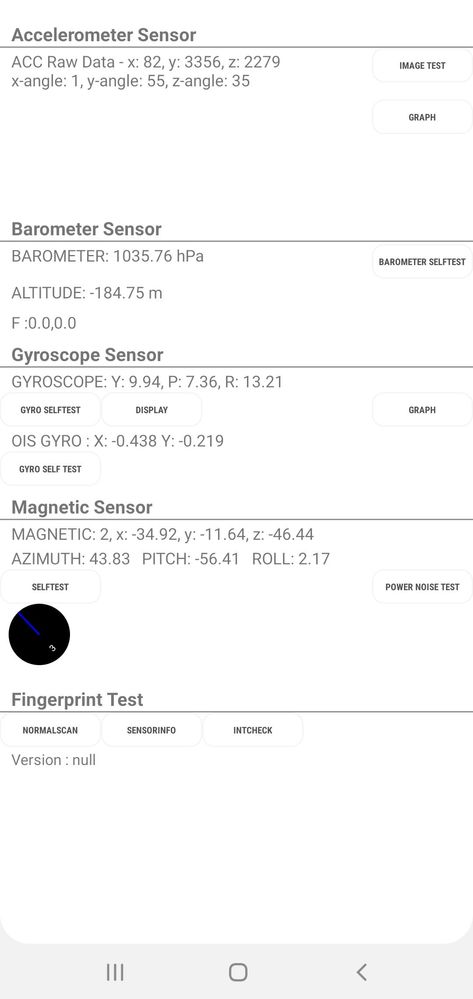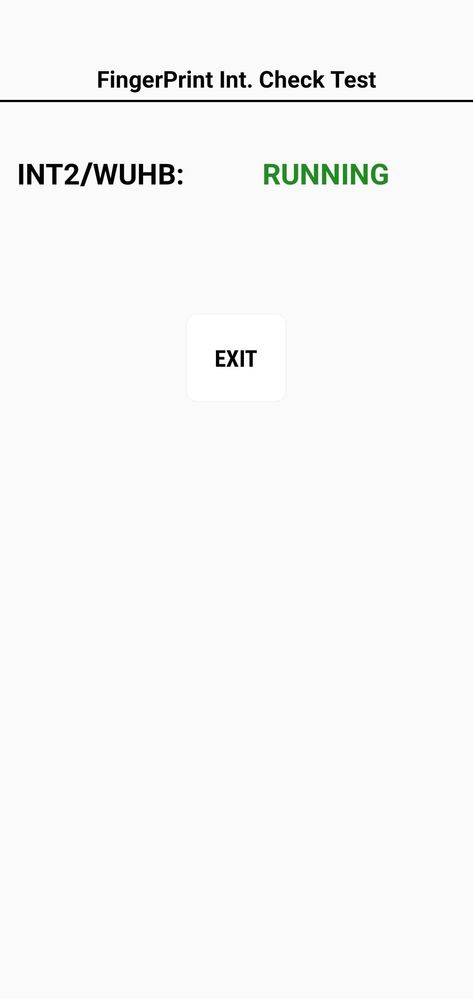What are you looking for?
- Samsung Community
- :
- Products
- :
- Smartphones
- :
- Galaxy Note Series
- :
- Re: Note 10+ 5G fingerprint issue
Note 10+ 5G fingerprint issue
- Subscribe to RSS Feed
- Mark topic as new
- Mark topic as read
- Float this Topic for Current User
- Bookmark
- Subscribe
- Printer Friendly Page
- Labels:
-
Security
29-03-2020 11:38 PM
- Mark as New
- Bookmark
- Subscribe
- Mute
- Subscribe to RSS Feed
- Highlight
- Report Inappropriate Content
My note 10 fingerprint sensor is not working. When I try to set it up I get a message
Attention
An error has occurred with the fingerprint sensor. If this message appears repeatedly, restart your phone.
I have restarted the phone many times and I still get the same error message. I have factory reset the phone several times with no luck still doesn't work
I have also done *#0*# and in that menu system I have tried to run the fingerprint test but it says Version : null , there is no Version number.
Anyone know what I can do to fix this
30-03-2020 05:53 AM
- Mark as New
- Bookmark
- Subscribe
- Mute
- Subscribe to RSS Feed
- Highlight
- Report Inappropriate Content
Usually deleting the fingerprints sorts out many issues.
If you put the phone in Safe Mode does this change anything ?
The fact that you have performed a Factory Reset and this has still not resolved the issue possibly points towards a hardware or software problem that a Samsung Engineer needs to look at but at present the Samsung Experience Store / Samsung Service Centres are currently temporarily closed due to COVID-19.
As you can access your phone via alternative methods I'd put this on the back burner until the Stores start opening again.
Who knows it may self resolve.
Check for any software updates.
You can also send error reports and feedback via the Samsung Members App and they maybe able to help and guide you @Wrighty74
I assume the phone has not been dropped and none of the water indicators have not been tripped as this would invalidate warranty.
I wish you all the best with this situation.
Stay Safe. 🌈
Daily Driver > Samsung Galaxy s²⁴ Ultra 512Gb ~ Titanium Black.
The advice I offer is my own and does not represent Samsung’s position.
I'm here to help. " This is the way. "
30-03-2020 09:32 AM
- Mark as New
- Bookmark
- Subscribe
- Mute
- Subscribe to RSS Feed
- Highlight
- Report Inappropriate Content
@BandOfBrothers wrote:
Usually deleting the fingerprints sorts out many issues.
If you put the phone in Safe Mode does this change anything ?
The fact that you have performed a Factory Reset and this has still not resolved the issue possibly points towards a hardware or software problem that a Samsung Engineer needs to look at but at present the Samsung Experience Store / Samsung Service Centres are currently temporarily closed due to COVID-19.
As you can access your phone via alternative methods I'd put this on the back burner until the Stores start opening again.
Who knows it may self resolve.
Check for any software updates.
You can also send error reports and feedback via the Samsung Members App and they maybe able to help and guide you @Wrighty74
I assume the phone has not been dropped and none of the water indicators have not been tripped as this would invalidate warranty.
I wish you all the best with this situation.
Stay Safe. 🌈
@BandOfBrothers wrote:
Usually deleting the fingerprints sorts out many issues.
If you put the phone in Safe Mode does this change anything ?
The fact that you have performed a Factory Reset and this has still not resolved the issue possibly points towards a hardware or software problem that a Samsung Engineer needs to look at but at present the Samsung Experience Store / Samsung Service Centres are currently temporarily closed due to COVID-19.
As you can access your phone via alternative methods I'd put this on the back burner until the Stores start opening again.
Who knows it may self resolve.
Check for any software updates.
You can also send error reports and feedback via the Samsung Members App and they maybe able to help and guide you @Wrighty74
I assume the phone has not been dropped and none of the water indicators have not been tripped as this would invalidate warranty.
I wish you all the best with this situation.
Stay Safe. 🌈
Hi @BandOfBrother thanks for the information.
I have tried safe mode that also didn't fix anything. I have also checked for water damage and there hasnt been any.
Also I have never dropped the phone. Hopefully a sofware update will fix the issue. If not i will have to send it off to be looked at when things get back to normal.
Regards
@wrighty74
-
I have got same issue in samsung galaxy note 20 ultra after update the green line in screen appered
in Galaxy Note Series -
Screen Burn? How's that our fault?
in Galaxy Note Series -
Half airplane mode
in Galaxy Note Series -
Galaxy note 20 ultra 5g esim issues
in Galaxy Note Series -
Green Line Issue Note 20 Ultra 5G
in Galaxy Note Series