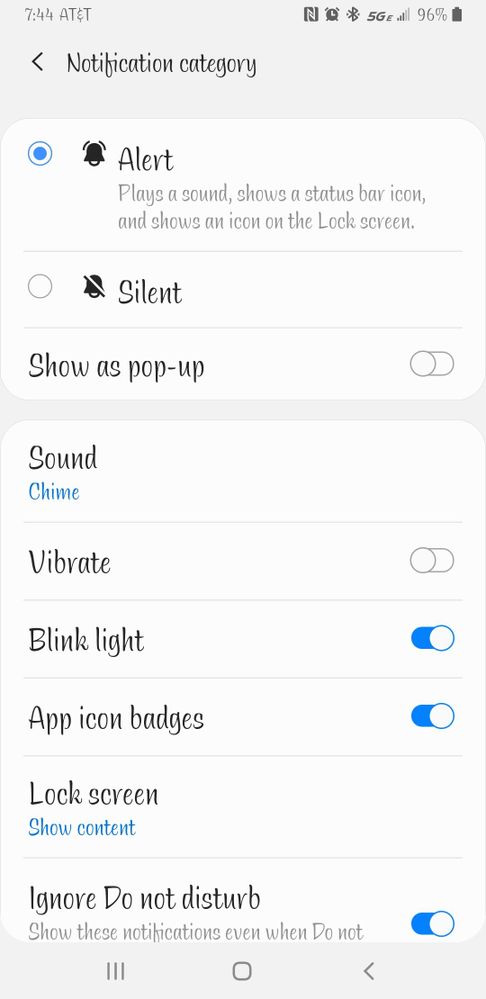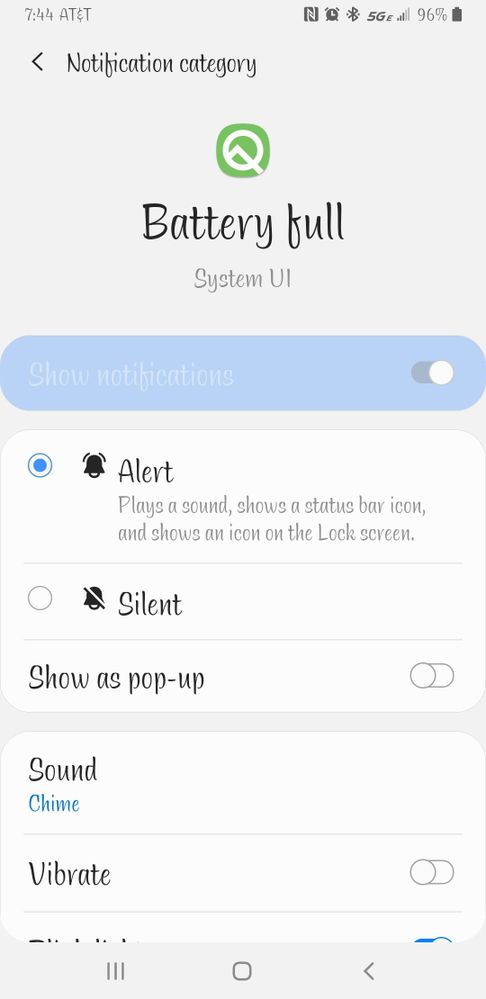What are you looking for?
- Samsung Community
- :
- Products
- :
- Smartphones
- :
- Galaxy A Series
- :
- System info "Battery fully charged " notification missing
System info "Battery fully charged " notification missing
- Subscribe to RSS Feed
- Mark topic as new
- Mark topic as read
- Float this Topic for Current User
- Bookmark
- Subscribe
- Printer Friendly Page
- Labels:
-
Battery
20-11-2019 10:10 PM - last edited 20-11-2019 10:10 PM
- Mark as New
- Bookmark
- Subscribe
- Mute
- Subscribe to RSS Feed
- Highlight
- Report Inappropriate Content
Hello don't know if anybody experiencing this. Since november 2019 update which I installed 19th November the notification that the battery has fully charged does not appear anymore "System info battery fully charged ".The battery charges normally and charges to 100%.This indicates top right hand side next to battery icon and on lock screen at bottom of phone where the padlock is this indicates fully charged.I have checked settings and notifications system app and system ui indicates battery full icon is on I have even changed this from silent to sound but nothing happens .
Any help would be appreciated.
26-11-2019 01:18 PM
- Mark as New
- Bookmark
- Subscribe
- Mute
- Subscribe to RSS Feed
- Highlight
- Report Inappropriate Content
Are you still having issues with this? Can you just check in Settings > Notifications > 3 Dots on top right > Show system apps > System UI > Battery full > Show as pop-up > Toggled on. Is this what you are looking for?

27-04-2020 02:14 AM
- Mark as New
- Bookmark
- Subscribe
- Mute
- Subscribe to RSS Feed
- Highlight
- Report Inappropriate Content
That would only work if the setting was physically there, Samsung can't leave well enough alone they got to constantly change things
27-04-2020 02:20 AM
- Mark as New
- Bookmark
- Subscribe
- Mute
- Subscribe to RSS Feed
- Highlight
- Report Inappropriate Content
Samsung did away with that setting
27-04-2020 02:22 AM
- Mark as New
- Bookmark
- Subscribe
- Mute
- Subscribe to RSS Feed
- Highlight
- Report Inappropriate Content
They tell you don't leave your phone plugged in all night so what are they do they take away that one setting that tells you when it's charged
31-05-2020 01:45 AM
- Mark as New
- Bookmark
- Subscribe
- Mute
- Subscribe to RSS Feed
- Highlight
- Report Inappropriate Content
Hi Samsung family I just found it!Go to settings an search System UI (Apps)> Notifications> Tap on the actual section of Battery full (not the slider)an turn on the alert from silent..
31-05-2020 04:17 AM
- Mark as New
- Bookmark
- Subscribe
- Mute
- Subscribe to RSS Feed
- Highlight
- Report Inappropriate Content
I don't know where you're finding those settings but they're not on my phone oh, I have a note 9
20-09-2020 11:10 PM
- Mark as New
- Bookmark
- Subscribe
- Mute
- Subscribe to RSS Feed
- Highlight
- Report Inappropriate Content
still not working
Battery information not showing on lock screen
4 weeks ago
- Mark as New
- Bookmark
- Subscribe
- Mute
- Subscribe to RSS Feed
- Highlight
- Report Inappropriate Content
4 weeks ago
- Mark as New
- Bookmark
- Subscribe
- Mute
- Subscribe to RSS Feed
- Highlight
- Report Inappropriate Content