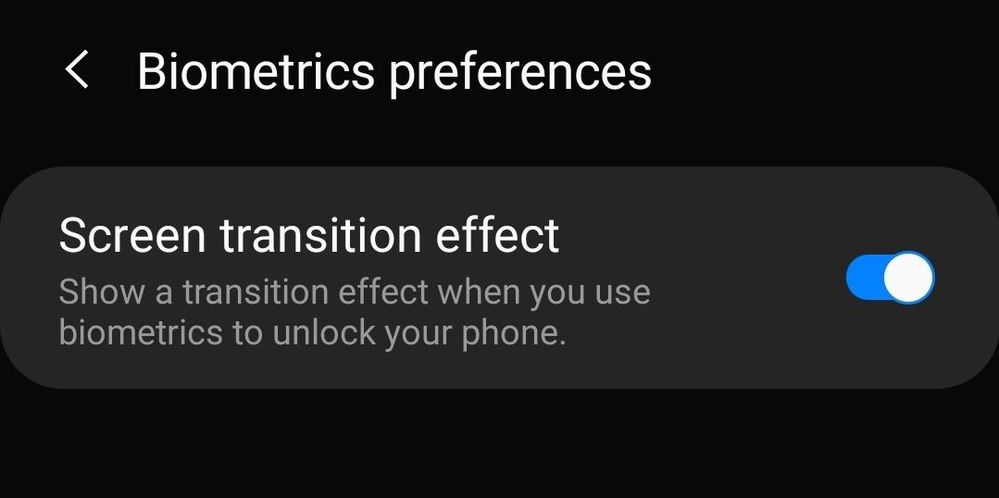What are you looking for?
- Samsung Community
- :
- Products
- :
- Smartphones
- :
- Galaxy A Series
- :
- Galaxy A70 fingerprint scanner issue
Galaxy A70 fingerprint scanner issue
- Subscribe to RSS Feed
- Mark topic as new
- Mark topic as read
- Float this Topic for Current User
- Bookmark
- Subscribe
- Printer Friendly Page
01-06-2019 02:44 PM
- Mark as New
- Bookmark
- Subscribe
- Mute
- Subscribe to RSS Feed
- Highlight
- Report Inappropriate Content
Been using it for more than a week now and I keep having this unlocking problem for like three to five times a day. Screen won't respond regardless of how hard you press your finger on the on-screen scanner area. Will have to press the power button instead to unlock using face recognition. Anyone having the same?
20-03-2020 04:53 PM
- Mark as New
- Bookmark
- Subscribe
- Mute
- Subscribe to RSS Feed
- Highlight
- Report Inappropriate Content
Fix this already! The finger print scanner is totally usless in A50. You can't even register it properly because it's almost always throw out at 41%. Even if you can register it, it won't recignize you fingerpring, just very rarely... That's not what I paid for.
29-03-2020 06:53 PM
- Mark as New
- Bookmark
- Subscribe
- Mute
- Subscribe to RSS Feed
- Highlight
- Report Inappropriate Content
Since I've bought my Galaxy A70, I do have problem with its fingerprint sensor. However it's currently running latest android version, I takes ling time to recognize my fingerprint, and even sometimes can't..
I have tried lots of scans in different angels.. Unfortunately it's a serious problem which wastes lots of time..
30-03-2020 12:41 PM
- Mark as New
- Bookmark
- Subscribe
- Mute
- Subscribe to RSS Feed
- Highlight
- Report Inappropriate Content
I too have the same issue as everyone else to the point that now the fingerprint sensor wont recognise fingerprints. I've rebooted the phone and deleted all previous fingerprint data and now it wont let me register any fingerprints. It gets to about 41% then just states I'm not covering the sensor properly. This has only happened recently so an update must have gone out to my phone on EE recently.
I'm ot going to have to weaken my pass-pin as in the dark the face recognition doesn't work very well.
Come on Samsung...you're better than this.
30-03-2020 01:42 PM
- Mark as New
- Bookmark
- Subscribe
- Mute
- Subscribe to RSS Feed
- Highlight
- Report Inappropriate Content
The only thing you can do is use the face unlock which works reasonably well, and at night, plug in your code! It's basically the only option. I like Samsung and have enjoyed using their phones for many years, but this will be my last phone and I will move to IOS for simplicity and reliability!
03-04-2020 01:11 PM
- Mark as New
- Bookmark
- Subscribe
- Mute
- Subscribe to RSS Feed
- Highlight
- Report Inappropriate Content
Hi every one as i see the issu sims to be fixed in the Android 10 update i unlock it like 9/10
But however still have a problem with the finger print reader animation any solution?
(i did a hard reset but nothing)
05-04-2020 12:30 AM
- Mark as New
- Bookmark
- Subscribe
- Mute
- Subscribe to RSS Feed
- Highlight
- Report Inappropriate Content
- Open Settings from the home screen.
- Scroll down the page.
-
Tap Biometrics .
- Tap Fingerprints.
- Enter your PIN and hit Next.
- Tap the Show icon when screen is off menu option.
-
Select Tap to show/On AOD(if you ise it). Choosing this setting will make sure the fingerprint sensor icon is always on.
-
05-04-2020 12:42 AM
- Mark as New
- Bookmark
- Subscribe
- Mute
- Subscribe to RSS Feed
- Highlight
- Report Inappropriate Content
Srry for miss understending but i'm talking about the green circle animation and not the finger print icône
I should have like water wave animation when it read my finger print but as you see i have an ugly green circle
Any solution ???
05-04-2020 12:44 AM
- Mark as New
- Bookmark
- Subscribe
- Mute
- Subscribe to RSS Feed
- Highlight
- Report Inappropriate Content
The seeting is already enabled
05-04-2020 06:58 PM - last edited 05-04-2020 06:58 PM
- Mark as New
- Bookmark
- Subscribe
- Mute
- Subscribe to RSS Feed
- Highlight
- Report Inappropriate Content
Sorry, your advice wasn't usefull. It really doesn't change anything. ON/OFF Ugly green circle is still there!
05-04-2020 07:33 PM
- Mark as New
- Bookmark
- Subscribe
- Mute
- Subscribe to RSS Feed
- Highlight
- Report Inappropriate Content
There is no official way to change this as yet , that I know of