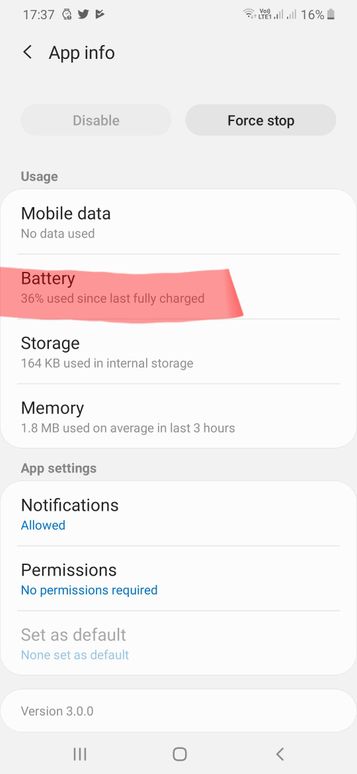What are you looking for?
- Samsung Community
- :
- Products
- :
- Smartphones
- :
- Galaxy A Series
- :
- Galaxy A50 Issues After June Update
Galaxy A50 Issues After June Update
- Subscribe to RSS Feed
- Mark topic as new
- Mark topic as read
- Float this Topic for Current User
- Bookmark
- Subscribe
- Printer Friendly Page
- Labels:
-
Battery
06-07-2019 04:45 AM
- Mark as New
- Bookmark
- Subscribe
- Mute
- Subscribe to RSS Feed
- Highlight
- Report Inappropriate Content
Dear members,
My Galaxy A50 had absolutely no issues before the latest update (June 2019) except for the Fingerprint reader.
After June update, Phone fingerprint is 200% better but Battery drains significantly fast. Since I am very obsessive,
I did a reset after update. So there should be no issues.
phone software version: A505FDDU2ASF2/A505F0LM2ASF2/A505FXXU2ASF2
Has anyone else noticed the battery drain issue? or any other issues?
Share please.
06-07-2019 05:37 AM
- Mark as New
- Bookmark
- Subscribe
- Mute
- Subscribe to RSS Feed
- Highlight
- Report Inappropriate Content
I'm using a Note 9 on the June 19 update and the battery level is fine.
Can you put the phone in Safe Mode which disables your downloaded apps and leaves the stock ones working and then see if things improve.
If it does then one or more of your current apps are either not optimised fully yet or are clashing.
I assume nothing untoward is showing in your battery stats section.
Daily Driver > Samsung Galaxy s²⁴ Ultra 512Gb ~ Titanium Black.
The advice I offer is my own and does not represent Samsung’s position.
I'm here to help. " This is the way. "
06-07-2019 05:48 AM
- Mark as New
- Bookmark
- Subscribe
- Mute
- Subscribe to RSS Feed
- Highlight
- Report Inappropriate Content
@BandOfBrothers wrote:I'm using a Note 9 on the June 19 update and the battery level is fine.
Can you put the phone in Safe Mode which disables your downloaded apps and leaves the stock ones working and then see if things improve.
If it does then one or more of your current apps are either not optimised fully yet or are clashing.
I assume nothing untoward is showing in your battery stats section.
Thanks for the reply. The point is I am using the same apps that I used to have installed previously. nothing has been changed or added. Neverthelss, I will try the safe mode and see if I can notice any difference. Will wait to see if any other A50 users post here or not.
06-07-2019 11:28 AM
- Mark as New
- Bookmark
- Subscribe
- Mute
- Subscribe to RSS Feed
- Highlight
- Report Inappropriate Content
ok so I noticed that there is basically an app called "AdaptiveBrightnessGO" that has drained my battery.
I don't know why I always touch battery in "Device care" and never touch the "battery stage". So I never saw that.
I have reset the app (Cleared data and casche). Will update you if there is any improvements.
06-07-2019 12:43 PM
- Mark as New
- Bookmark
- Subscribe
- Mute
- Subscribe to RSS Feed
- Highlight
- Report Inappropriate Content
Ok @Brucebanis
Sometimes it's good practice to delve a little deeper such as the battery stats to try and self troubleshoot hence why I suggested it.
Also a phone maybe working fine and then when an update hits this can unsettle the phone due to the vast array of apps we all use hence why I'm sure the developers try and optimise their apps asap but it does not always work out that way.
Please do let us know how you get on. 
Daily Driver > Samsung Galaxy s²⁴ Ultra 512Gb ~ Titanium Black.
The advice I offer is my own and does not represent Samsung’s position.
I'm here to help. " This is the way. "
10-12-2019 12:22 PM
- Mark as New
- Bookmark
- Subscribe
- Mute
- Subscribe to RSS Feed
- Highlight
- Report Inappropriate Content
Hi
My phone also had this problem.
After the new update, battery consumption has increased.
I did a factory reset but it didn't work
I'm currently using energy storage mode
I hope Samsung in the next update will solve this problem. I advised all my friends not to update the phone for now.
16-12-2019 03:04 AM
- Mark as New
- Bookmark
- Subscribe
- Mute
- Subscribe to RSS Feed
- Highlight
- Report Inappropriate Content
same issue.
My phone has heating issue and battery drains quicker than expected. I am using samsung a50s, bought 2 days ago
16-12-2019 05:15 AM
- Mark as New
- Bookmark
- Subscribe
- Mute
- Subscribe to RSS Feed
- Highlight
- Report Inappropriate Content
Hi
For the first time when the phone is connected to the Internet, all applications are trying to be updated.
So the heat may be because it's natural
Update all apps and charge your phone up to 100% once.
If it is still warm, soften the reset
If the problem persists, remove the SIM card
If you remove the SIM card, the phone temperature drops to a guarantee.