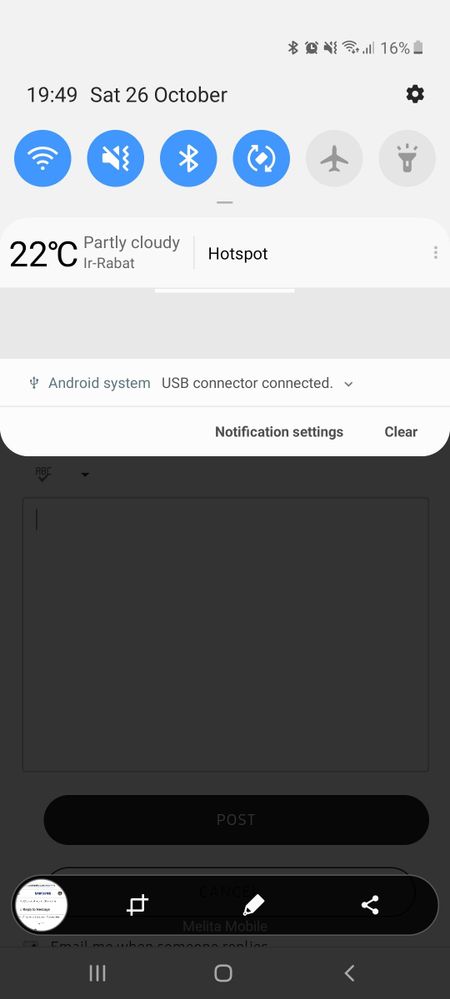What are you looking for?
- Samsung Community
- :
- Products
- :
- Smartphones
- :
- Galaxy A Series
- :
- Re: A70 screen will not dim/USB connection.
A70 screen will not dim/USB connection.
- Subscribe to RSS Feed
- Mark topic as new
- Mark topic as read
- Float this Topic for Current User
- Bookmark
- Subscribe
- Printer Friendly Page
- Labels:
-
Connectivity
-
Display
18-08-2019 12:14 AM
- Mark as New
- Bookmark
- Subscribe
- Mute
- Subscribe to RSS Feed
- Highlight
- Report Inappropriate Content
Hey,
I've noticed a problem with my A70 regarding trying to dim the screen when locking manually or expecting it to lock after screen timeout.
Basically, my phone won't sleep, at least not whilst charging. I spent a good while playing around with settings on my phone, such as timeout and lock screen settings. I also powered off the device but no luck.
After trying to figure out the problem further I discovered that the notification tray is being constantly updated every few seconds swapping between "Android system USB connector connected" and "Android system USB connector disconnected". So presumably this is what is keeping the phone awake as it thinks it is being constantly connected and disconnected from source USB source. I cleaned out the USB port but it was pretty clean to begin with. I'm not getting any notifications regarding any moisture detection.
The A70 charges just fine (though sometimes there is a slight delay to it recognising being plugged in) and it seems that the USB tethering interface is working well as I can use the remote debugging feature in Google Chrome (for web development purposes) just fine. As far as I can tell, there are no actual issues with the USB port - it functions as I would expect.
The A70 was last updated on the 14th August to "Security Patch level: 1 July 2019" and looking over the log of updates I see that "The charger/USB port's moisture detection algorithm has been improved" - so someone somewhere has been looking at this feature and I doubt it coincidence that my device has just developed a fault, given that I've not had it anywhere near moisture or excessive dirt.. and the port still actually works!
I've also tried Safe Mode but the issue persists. Also, if I power the device off, then plug it into the wall, power it on, the notification issue stops... until I unplug it/switch off the wall socket - then it comes back again.
Anyone else having similar problems?
26-10-2019 06:45 PM
- Mark as New
- Bookmark
- Subscribe
- Mute
- Subscribe to RSS Feed
- Highlight
- Report Inappropriate Content
What have you done mine works 2 but drains battery really quickly
26-10-2019 06:48 PM
- Mark as New
- Bookmark
- Subscribe
- Mute
- Subscribe to RSS Feed
- Highlight
- Report Inappropriate Content
26-10-2019 06:48 PM
- Mark as New
- Bookmark
- Subscribe
- Mute
- Subscribe to RSS Feed
- Highlight
- Report Inappropriate Content
I did the last update (on Thursday) and then i did Volume Down + Power
Since then the phone is working without any issue
26-10-2019 06:52 PM
- Mark as New
- Bookmark
- Subscribe
- Mute
- Subscribe to RSS Feed
- Highlight
- Report Inappropriate Content
26-10-2019 06:52 PM
- Mark as New
- Bookmark
- Subscribe
- Mute
- Subscribe to RSS Feed
- Highlight
- Report Inappropriate Content
26-10-2019 07:01 PM
- Mark as New
- Bookmark
- Subscribe
- Mute
- Subscribe to RSS Feed
- Highlight
- Report Inappropriate Content
No more after the thing i did. It's working normally without any notifications and any issues with the lockscreen. The battery works fine
26-10-2019 07:04 PM
- Mark as New
- Bookmark
- Subscribe
- Mute
- Subscribe to RSS Feed
- Highlight
- Report Inappropriate Content
For me no luck i have done the same as you
26-10-2019 07:12 PM
- Mark as New
- Bookmark
- Subscribe
- Mute
- Subscribe to RSS Feed
- Highlight
- Report Inappropriate Content
26-10-2019 07:50 PM
- Mark as New
- Bookmark
- Subscribe
- Mute
- Subscribe to RSS Feed
- Highlight
- Report Inappropriate Content
27-10-2019 01:14 AM - last edited 27-10-2019 01:27 AM
- Mark as New
- Bookmark
- Subscribe
- Mute
- Subscribe to RSS Feed
- Highlight
- Report Inappropriate Content
My phone's screen is now working properly. It dimmed as the way it is. But the USB notification is still there.
What I did was:
1. Full Backup
2. Reset to factory settings.
3. Reboot and restore
4. Let the phone restore everything including all the apps installed.
5. Use the phone until battery empty. As in totally drained off.
6. Charge the phone without turning it ON. Wait for it until fully charged.
7. Clean the USB port with a toothpick. 
8. Apply developer mode USB Configuration to Charge Only. Reboot
9. Apply *#0808#. Reboot
10. That's it.
I did this last night and phone until now is still fine.
The Android System Notification USB Connector Disconnected is still there, but the screen is now working fine as it was. Dimmed after a couple of seconds and won't lit up until I will use the phone. Battery as well is also working normally. From 100% last night 10:00PM, played PUBGM until 2:00AM, and the battery now as I'm typing this is, 57%.
Hope the procedure above will also work with you guys. This is still under observation though.
Thanks!