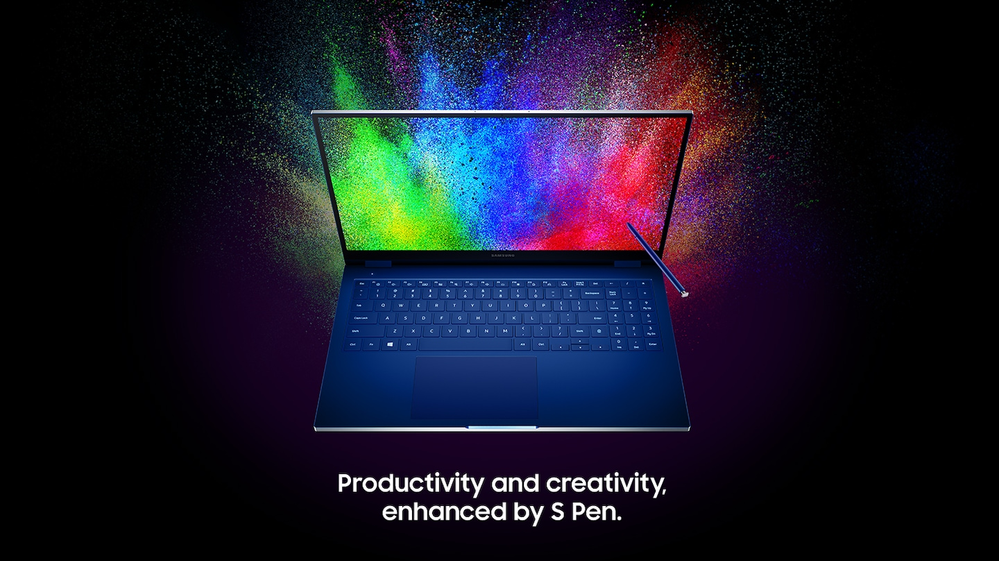What are you looking for?
Community Newsroom
Find the latest news and tips about Samsung products and services. Read articles, reviews, photos and more.
- Samsung Community
- :
- Lounge
- :
- Community Newsroom
- :
- The new Galaxy Book range: the Flex, Ion and S
The new Galaxy Book range: the Flex, Ion and S
- Subscribe to RSS Feed
- Mark as New
- Mark as Read
- Bookmark
- Subscribe
- Printer Friendly Page
- Report Inappropriate Content
In 2020 our devices are shapeshifters. From the Galaxy Fold and Galaxy Z Flip to the cross-platform capabilities of Samsung DeX, we expect technology that redefines categories, and which offers greater compatibility with the products we already use. We want to harness the mobility and fingerprint security of smartphones and bring them to laptops. We want to cherry pick the touchscreen and S Pen from tablets and incorporate them in computing devices.

The Galaxy Book Flex is a tablet and PC hybrid, with a flexible hinge for switching between laptop and free-standing tablet. It comes with an S Pen and a dazzling QLED display (that's right, we said QLED). The strong and durable Galaxy Book Ion offers an all-day battery, powerful processor and magnesium body, while the mobile-modelled Galaxy Book S combines smartphone favourites with an ultra-slim form factor. Oh, and the Flex and Ion both pack Wireless PowerShare 😎.
Galaxy Book Flex
Dubbed the "2-in-1 notebook for the future", the Galaxy Book Flex is the premium model in the new Galaxy Book line-up. Dressed to impress with a 13 or 15" QLED display and a super slim 3.9mm bezel, and equipped with an S Pen, touchscreen and flexible hinge for cross-device transformation, it's a powerful sidekick for creatives, professionals and those seeking technology with an edge.
It joins a legacy of cutting-edge devices seeking to push and reimagine their categorisations, offering the conveniences of a powerful laptop with the creative potential of a touchscreen interface. It's not just about sketching and doodling though – with S Pen Air Action you can control the laptop from a distance with a simple flick of the wrist, allowing far greater dynamic mobility while presenting.

Now we really can't leave without talking about the screen. The Galaxy Book Flex features a stunning QLED display with VDE-certified 100% colour volume, like that used in the number-one-selling Samsung TV*. This means dazzling colours, more lifelike videos and an overall enhanced streaming experience.
* Samsung TV has been the No.1 selling TV Brand for 13 consecutive years by HIS Markit
Galaxy Book Ion
What do you get when you cross computing muscle with a lightweight design? Powering up in the mid-priced lane is the Galaxy Book Ion, a QLED-wielding, high connectivity laptop with a 10th Gen Intel® Core™ Processor. In a word? Productivity. The powerful processor is ready to support demanding work, streaming and editing tasks and the 100% colour volume QLED display is poised to show off creations.
Something we love about the Flex and Ion in the Galaxy Book range is the Wireless PowerShare feature. You can charge your smartphone via the touchpad by pressing Fn+F11, all while continuing to use the computer normally. Cool right? Connect an external mouse for greater convenience or sit back and stream a film while your phone boosts.
The Galaxy Book Ion brings many of the luxuries of its Flex sibling, including the VDE-certified 100% colour volume QLED display and optimisation for outdoor viewing. It also utilises three slim bezels, to maximise the viewing plane for work and gaming. It comes with ultra-fast Wi-Fi 6 connectivity ability, offering the opportunity to multi-stream high-quality content across reliable networks.
Galaxy Book S
The Galaxy Book S is all about mobility, fusing laptop aesthetics with smartphone features to create the "first Mobile-PC by Galaxy". Produced with the mobile generation in mind, the Galaxy Book S combines a light clamshell design, fast-charge battery and touchscreen capabilities with a durable metal body and full-size keyboard.
At 950g and just 11.8mm at its thickest point, the Galaxy Book S is an ultra-slim powerhouse that's ready to park up, connect and perform from anywhere – including outside thanks to Outdoor Mode. It packs a 13" FHD LED display, two USB Type-C ports, 8GB RAM and a fan-less composition that's not just quiet, but noiseless.

Indeed, the Galaxy Book S doesn't just aim to combine smartphone and PC features into one shell; it's built to enhance fluidity in the interaction between smartphone and computing device more generally too. Access content on your phone with Samsung DeX and sync wirelessly with Galaxy or other devices via Microsoft's Your Phone.
Are you excited about the new Galaxy Book range? Let us know in the comments below and join in with the Galaxy Book discussion here on the Community. Don't forget, you can visit the dedicated Galaxy Book Flex, Galaxy Book Ion and Galaxy Book S pages to learn more.
The Community Team ![]()
Discover more:
Samsung Unpacked 2020: The Galaxy Z Flip
Use Samsung DeX for a desktop-like experience from a mobile device
You must be a registered user to add a comment here. If you've already registered, please log in. If you haven't registered yet, please register and log in.