
 Easy mute is a quick and cool way to silence incoming calls without hanging up
Easy mute is a quick and cool way to silence incoming calls without hanging up
Please Note: Availability of this hack may be affected by your device model or OS
We’ve all been that person scrambling to deactivate a buzzing phone in the cinema – impatient tuts and groans closing in on all sides – or clambering through awkward glances to stop an embarrassing ringtone in a meeting. Easy mute is here to take away some of that stress.
When activated, you can quickly mute unwanted alarms and calls just by turning your device over or placing a hand on the screen. But the even better thing? It doesn’t hang up the call. So you can coolly cut the noise and ignore it, or take the conversation outside. Here’s how to activate:
- With the device unlocked, swipe down from the top of the screen to reveal the Quick Settings panel.
- Tap the Settings icon. It's the cog-like symbol on the right-hand side.
- Now find Advanced features and then Motions and gestures.
- Scroll down to Easy mute and slide the toggle to activate.
- You can now mute incoming calls and alarms by turning your device face down or placing your hand over the screen.
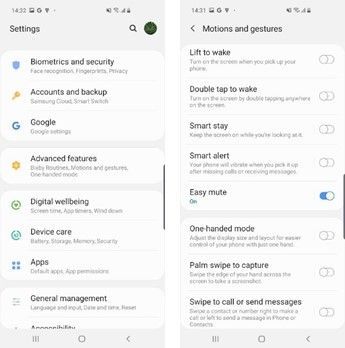 Find Easy mute in Settings and slide the toggle to activate
Find Easy mute in Settings and slide the toggle to activate
If you've got a hack of your own to share, let us know in the comments below!
The Community Team 
Discover more:
Samsung Hacks: Smart alert
Samsung Hacks: Blue light reduction
Samsung Hacks: Multi-language keyboard