

Please Note: Availability of this hack may be affected by your device model or OS. Direct share is enabled by default on some models.
Nowadays, sharing is at the heart of how we use our personal devices, and they're perfectly designed to keep us connected. Nostalgic videos, addictive GIFs and grinning photos can help us to stay in touch with the people who matter the most to us, no matter how far away they may be.
More likely than not, there's a handful of treasured contacts you share things with the most. It's important to have these people at your fingertips, which is why Direct share is so useful. When activated, Direct share imports your most frequently used connections into the sharing panel of compatible apps, so you can send things to them, instantly.
How to set it up:
- With the device unlocked, swipe down from the top of the screen to reveal the Quick Settings panel
- Tap the Settings icon. It's the cog-like symbol on the right-hand side near the date and time
- Now find Advanced features and then Direct share. Slide the toggle to activate
- To use Direct share, head to the file you want to share and tap SHARE
- Contacts you have shared content with frequently in the past will appear as icons in the sharing panel
- Tap the contact icon for the person you would like to share the content with
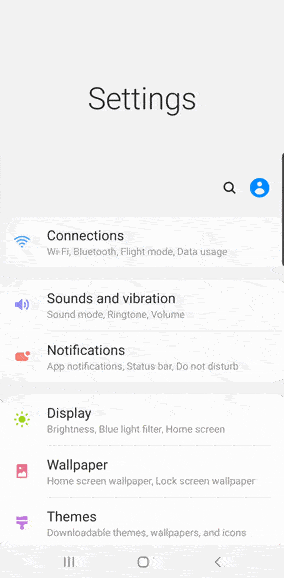
If you've got a hack of your own to share, let us know in the comments below!
The Community Team 
Discover more:
Samsung Hacks: Hands-free selfies
Samsung Hacks: Blue light reduction
Samsung Hacks: Multi-language keyboard