
Please Note: Availability of this hack may be affected by your device model or OS
Scrolling through blogs, playing on apps and replying to emails in bed is a habit shared by a lot of people. For many of us, it’s the only sweet bit of downtime we get all day. But exposure to the blue light emitted by devices, especially before bed, can have a major impact on sleep quality. That’s where the Blue light reduction feature comes in.
This hack is recommended for use during those hours before you want to sleep. Dimming down the blue light (you can even make your device do this automatically at sunset, clever huh?) can alleviate eye strain and reduce the negative impact of gadget exposure before sleep.
- With your device unlocked, swipe down from the top of the screen to reveal the Quick Settings panel.
- If necessary, drag down the Quick Settings panel to reveal more options.
- Tap Blue light filter to immediately activate.
- Alternatively, tap and hold the icon to generate the Blue light filter menu. You can also find this by tapping the Settings symbol from the Quick Settings panel, followed by Display.
- Use the Blue light filter menu to adjust opacity or schedule activation times such as sunset and sunrise or custom.
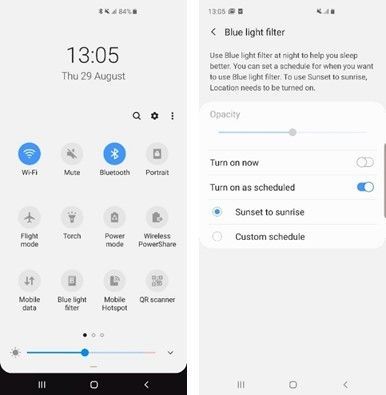 Easily adjust opacity and activation times from the Blue light filter menu
Easily adjust opacity and activation times from the Blue light filter menu
If you've got a hack of your own to share, let us know in the comments below!
The Community Team 🤝