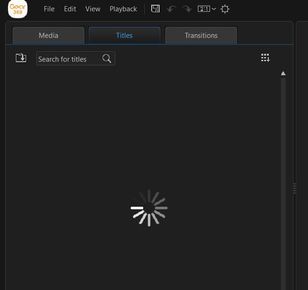What are you looking for?
- Samsung Community
- :
- Products
- :
- Computers & IT
- :
- Re: ActionDiretor Titles
ActionDiretor Titles
- Subscribe to RSS Feed
- Mark topic as new
- Mark topic as read
- Float this Topic for Current User
- Bookmark
- Subscribe
- Printer Friendly Page
- Labels:
-
Cameras & Lenses
28-11-2019 06:01 PM
- Mark as New
- Bookmark
- Subscribe
- Mute
- Subscribe to RSS Feed
- Highlight
- Report Inappropriate Content
Question #1 -- When creating "Titles" to preface a 360 video, they look great when added to the story board and viewed in panoramic mode. But when the story line is "Produced" the Titles, along with the video, are converted into 360 mode. Great for the video, but really messes up the title segment which is better seen in just the panoramic mode. Is there a way to "Produce" an edited/added title so it stays in the panoramic mode?
Question #2 -- Also, for some reason, all of a sudden ActionDirector "Title" mode won't bring up all the many pre-made Title templates. Just the dreaded spinning "processing" icon. Why are they gone?
- Tags:
- ACTIONDIRECTOR
29-11-2019 07:43 PM
- Mark as New
- Bookmark
- Subscribe
- Mute
- Subscribe to RSS Feed
- Highlight
- Report Inappropriate Content
29-11-2019 08:29 PM
- Mark as New
- Bookmark
- Subscribe
- Mute
- Subscribe to RSS Feed
- Highlight
- Report Inappropriate Content
Thanks for your quick reply. I'm out of town. Will reply when I get back in a few days.
Bob Alder
29-11-2019 08:37 PM
- Mark as New
- Bookmark
- Subscribe
- Mute
- Subscribe to RSS Feed
- Highlight
- Report Inappropriate Content
That's fine, get back to us when you are back.
Have a nice weekend.

30-11-2019 06:03 PM
- Mark as New
- Bookmark
- Subscribe
- Mute
- Subscribe to RSS Feed
- Highlight
- Report Inappropriate Content
OK. I've answered my own question about #1. Titles in the final produced files get produced (duh!) in the 360 Virtual scrollable view. Sadly, if text titles are created anywhere except dead center, they are vitrually unusable in the final produced product. For instance, text craeted bottom center can't be seen in the final product unless the user scrolls down to see them. This is frustating. There's no real warning about this. Even the pre-canned Title segments have title segments with all the text and bells and whisthles at the bottom. Useless to try to incorpoarte in a production.
Regarding my #2 problem, I reinstalled ActionProducter and that problem of no titles availabe, sometimes, went away. So problem solved.
Since you're so kind to respond to me, now for another question. Often I've recorded a video that might be 8 minutes long. But I really only want to use, say, the first 30 seconds (or perhpas 30 seconds within the video). Yes, I can import the entier 8 minute 360 video file, let the stitching process take place (which occures automatically and can take a long time). I can then drag the stictched file to the story board and cut/clip just to the 30 seconds. That's laborious and time consuming. It appears you can't "CUT" an unstitched 360 video file within the ActionDirector application. So, I cleaverly tried a workaround. Using another video editing program I simly clipped just the 30 seconds I wanted to salvage. It was of course the double fisheye video. But when pulling that clipped 30 sec. video into ActionDirector, it won't stitch it. Seems odd, but it sits there. Yes, that unstiched, double fisheye video can be put on the Story Board, but, it's a double fisheye video, not a stitched video. I wouldn't think that ActionDirector would know the difference between an 8 minutes original MP4 file and a 30 second clip (also an MP4 file). But appaently it can't process a clip of the original file.
This prompts the quesiton. PRE-STICTCHING, is there an easier way to only use 30 seconds of an 8 minute 360 video so that much smaller file can then be imported into Action Director, stitched and then use in the story board?