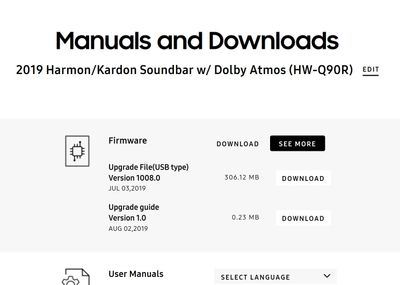What are you looking for?
HW-Q90R Disconnects!
- Subscribe to RSS Feed
- Mark topic as new
- Mark topic as read
- Float this Topic for Current User
- Bookmark
- Subscribe
- Printer Friendly Page
10-06-2019 08:07 AM
- Mark as New
- Bookmark
- Subscribe
- Mute
- Subscribe to RSS Feed
- Highlight
- Report Inappropriate Content
Took delivery of this brand new product on Saturday only to find I'm one of many reporting that it has a fundamental problem.
It disconnects from the Sub and both Rear speakers when it's turned off. Power cycling the Sub and the Rears will reconnect them but this is unacceptable in a product costing £1500.
Samsung, please respond and let us know that you're aware of this (unbelievable if you're not) and what action is necessary to make this product function correctly. Either a firmware update or an acknowledgement that we might have a faulty batch and require replacements.
See this link for how widespread this has already become:
https://www.avforums.com/threads/samsung-hw-q90r-soundbar-review-comments.2231672/
Please respond.
Solved! Go to Solution.
02-09-2019 06:28 PM
- Mark as New
- Bookmark
- Subscribe
- Mute
- Subscribe to RSS Feed
- Highlight
- Report Inappropriate Content
Hello to me after the update I have a bar 1007.9 subwoofer 0136 satellites RR 0136 LR 0000 what is the problem, all speakers are playing.
16-09-2019 07:16 PM - last edited 16-09-2019 07:54 PM
- Mark as New
- Bookmark
- Subscribe
- Mute
- Subscribe to RSS Feed
- Highlight
- Report Inappropriate Content
Im from Denmark and have firmware 1007.9 and woofer+satellites still disconnect several times a week .. really not happy about my purchase ATM .. i found this on the US site: https://www.samsung.com/us/support/troubleshooting/TSG01202075/
The site state that 1008 solves the problem but all i have in SmartThings and the Danish website is version 1007,9 .. that dosent make sense 😕 i Wonder if the US firmware works on my HW-Q96R (as Q90R it is called in Denmark)
21-09-2019 02:22 PM
- Mark as New
- Bookmark
- Subscribe
- Mute
- Subscribe to RSS Feed
- Highlight
- Report Inappropriate Content
Bonjour,
Après avoir retourné ma barre de son au magasin (probleme de deconnexion entre la barre et le caisson de basse + enceinte), Samsung a procédé à l'échange. J'ai donc reçu une nouvelle barre de son mi aout estampillée en version 1007.9
Cette fois la connexion est parfaitement opérationnelle, plus aucun problème...sur ce niveau.
Par contre, très mauvaise nouvelle concernant la gestion du bluetooth!!! J'ai testé l'écoute de musique ou vidéo via mes différents mobiles (samsung S8, LG G6,...) avec youtube en connectant mes mobiles en bluetooth àla barre de son. La reconnaissance se fait bien mais j'ai des interruptions constantes (coupures de son) lors de l'écoute. J'ai testé sur une autre barre de son, aucun problème donc le problème ne vient pas de mes mobiles. D'autre part, la reconnaissance avec Alexa d'amazon n'est pas bonne via mon appareil Echo....Je dois sans cesse forcer la connexion via l'application. La connexion automatique d'Alexa ne s'effectue pas via la demande vocale.
Je trouve cela parfaitement inadmissible de découvrir encore de nouveaux problèmes!!!
Avez vous testé la connexion en bluetooth de votre barre de son ??? Merci pour vos retours.
21-09-2019 04:19 PM
- Mark as New
- Bookmark
- Subscribe
- Mute
- Subscribe to RSS Feed
- Highlight
- Report Inappropriate Content
Good evening my Soundbar is working well now after I downloaded the last firmware version 1008 on the American site. About Bluetooth it’ working I haven’t problem with. Try to change the firmware. Samsung ITALY don’t know nothing about the problems. I did all alone. Good luck!
25-09-2019 12:13 AM
- Mark as New
- Bookmark
- Subscribe
- Mute
- Subscribe to RSS Feed
- Highlight
- Report Inappropriate Content
I'm having lip sync issues when I go from my Xbox 1x to the soundbar and then to my projector (benq 3550). Any way to fix this ? Everything is on the latest firmware.
29-09-2019 08:02 AM
- Mark as New
- Bookmark
- Subscribe
- Mute
- Subscribe to RSS Feed
- Highlight
- Report Inappropriate Content

29-09-2019 11:07 AM
- Mark as New
- Bookmark
- Subscribe
- Mute
- Subscribe to RSS Feed
- Highlight
- Report Inappropriate Content
I managed to make this work by holding - & + on soundbar till init appears.
Then did following.
Unplugg all power and connect, sub,rears and then main unit.
Add device into smartthings using wifi
Update main unit through smartthings
Update rears by holding bottom of circle for 6 seconds.
Tha ka to original poster of the reset by using - & +
29-09-2019 11:12 AM
- Mark as New
- Bookmark
- Subscribe
- Mute
- Subscribe to RSS Feed
- Highlight
- Report Inappropriate Content
This works!!!!!
02-10-2019 12:00 AM - last edited 19-10-2019 10:50 PM
- Mark as New
- Bookmark
- Subscribe
- Mute
- Subscribe to RSS Feed
- Highlight
- Report Inappropriate Content
I just updated my HW-Q90R Atmos soundbar in Italy with the last firmware 1008 version from Samsung USA website.
Now both rear speakers are always connected and the same the subwoofer!!! Also the Bluetooth connection issue with some mobile phones has been solved. Finally!!!!
It is important to follow the 1008 firmware "Upgrade guide Version 1.0 of Aug 02, 2019", also downloadable in pdf from the link: http://org.downloadcenter.samsung.com/downloadfile/ContentsFile.aspx?CDSite=US&CttFileID=7375941&CDC... ) for the right update of the HW-Q90R Atmos soundbar and also, this is very very very important, then for the required and needed update of other three pieces (sub+rear speakers).
Or I suggest also to watch the following Samsung firmware update video, for all components of HW-Q90R (soundbar + subwoofer + rear speakers): https://www.youtube.com/watch?v=ixLsye_l9Ds
02-10-2019 01:56 PM
- Mark as New
- Bookmark
- Subscribe
- Mute
- Subscribe to RSS Feed
- Highlight
- Report Inappropriate Content