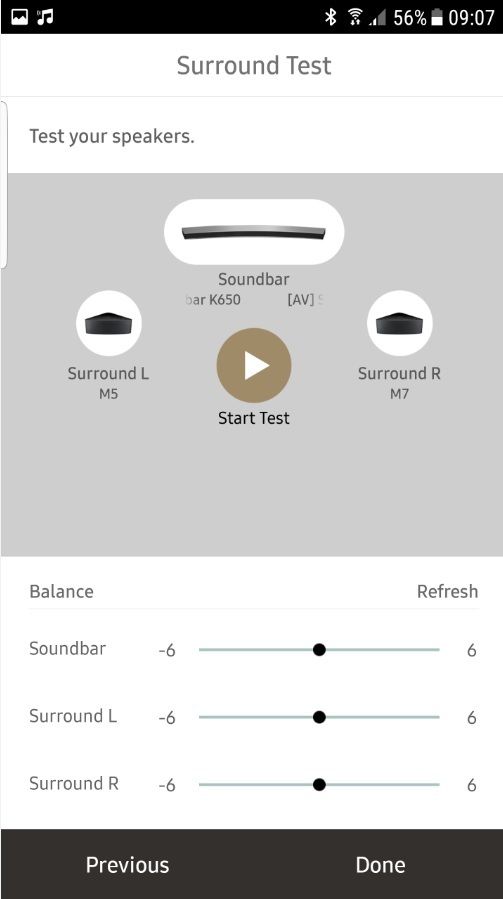What are you looking for?
- Samsung Community
- :
- Products
- :
- Audio & Video
- :
- Re: HW-K650 and Two R1 Wirelss Speakers in 5.1 With KS7000 TV
HW-K650 and Two R1 Wirelss Speakers in 5.1 With KS7000 TV
- Subscribe to RSS Feed
- Mark topic as new
- Mark topic as read
- Float this Topic for Current User
- Bookmark
- Subscribe
- Printer Friendly Page
07-12-2016 01:35 PM
- Mark as New
- Bookmark
- Subscribe
- Mute
- Subscribe to RSS Feed
- Highlight
- Report Inappropriate Content
When using the K650 sound bar and two R1 Wireless speakers in surround sound mode over wifi with the latest firmware, The quailty of the sound K650 drops, sounds very muddy. As soon as you use the sound bar on it own, the sound bar improves. this is happening for a quite a few users.
can you help.
19-03-2017 07:43 PM
- Mark as New
- Bookmark
- Subscribe
- Mute
- Subscribe to RSS Feed
- Highlight
Added that point about the R7's to the escalation we’ve got going on this for you guys @Neilwales. I'm also going to edit out your email address and ask folks to PM you instead (less for censorship and more to help stop you getting hit by spammers etc.)
Everyone – if you want to share personal contact details with each other, that’s cool. Just ask for people to PM you and do it from there.
19-03-2017 07:45 PM
- Mark as New
- Bookmark
- Subscribe
- Mute
- Subscribe to RSS Feed
- Highlight
- Report Inappropriate Content
20-03-2017 12:42 PM
- Mark as New
- Bookmark
- Subscribe
- Mute
- Subscribe to RSS Feed
- Highlight
News from our AV tech guys:
The update to 3112.5 will give a greater volume balance control between the Soundbar and WAM speakers being used as’ rears’. The adjustment to the independent levels relative to each other can be done either within the Wireless Speaker Manager or Multiroom App (depending on what you’re using to group the speakers).
The control will look like this in the Wireless Speaker Manager:
And this in the Multiroom App:
Once those levels are balanced to your preference, the speakers are then grouped together using the TV Wi-Fi card to create an Access Point which both the Soundbar and Surrounds connect to; or using the Soundbar Wi-Fi to do the same if the Multiroom App is being used to group them.
In this setup, the physical volume control for each speaker is a 'global' one for the whole grouped system, so any adjustment in the volume will retain the balance you’ve set.
There’s no advised optimal balance – it’s very much up to you to play around with it to find out what’s best for you.
Update is available over the network now. Should be an auto-update for most speakers, but if yours aren’t updating then use the Multiroom App and go to Speaker Software Update.
Just to add, this update was a response to and a direct result of the experiences and info you guys reported to us – so thank you. Let us know how it goes.
20-03-2017 12:53 PM - last edited 20-03-2017 12:55 PM
- Mark as New
- Bookmark
- Subscribe
- Mute
- Subscribe to RSS Feed
- Highlight
- Report Inappropriate Content
Hi Ant
I am already on 3112.5 on my R1 speakers. I can confirm that even with the sound bar at the lowest level and the rears at the highest level on those set up screens the rears do not have enough volume.
Lee
20-03-2017 12:58 PM - last edited 20-03-2017 01:10 PM
- Mark as New
- Bookmark
- Subscribe
- Mute
- Subscribe to RSS Feed
- Highlight
- Report Inappropriate Content
Same here!
Already reported this updatedoesn't work so VERY confused!
Just re read the Moderators post; we have reported that we have loaded this latest firmware, it doesn't work and this is the basis of the latest set of conversations on here.
This was fed back to your AV teams and Korean team by the head office team...........are you saying this has not been progressing??
20-03-2017 02:17 PM
- Mark as New
- Bookmark
- Subscribe
- Mute
- Subscribe to RSS Feed
- Highlight
- Report Inappropriate Content
Same here... the update had ZERO effect and the rear sound coming from my R3's is still nearly non-existent no matter what I set the rear volume to.
For F's sake!.. Any normal company would have at this point put a tech person directly in touch with someone on this forum to assist in solving these issues. (robbienobs would be the perfect person for this assist) Instead Samsung continues to flail around causing more animosity to be directed towards them.
20-03-2017 02:37 PM
- Mark as New
- Bookmark
- Subscribe
- Mute
- Subscribe to RSS Feed
- Highlight
- Report Inappropriate Content
Hi Ant,
My R1s have updated and this means I can now balance the levels with the soundbar as per your screenshot. However even with the soundbar set at -6 and the surround R1s at +6 the surrounds are still far too quiet.
So I've still got a system that doesn't work as expected!
Look forward to the next update, hope it doesn't take as long this time!
20-03-2017 02:38 PM
- Mark as New
- Bookmark
- Subscribe
- Mute
- Subscribe to RSS Feed
- Highlight
- Report Inappropriate Content
This is excatly what we desire but unfortunately the rear volume is still 20% of the sound soundbar is providing - with R1 on max and soundbar on lowest level.
Tried to group them in both multiroom app and on my KS7000 TV, reset the bar and establish connection again, problem persist.
However, when I'm not connected to the TV and listening to the sample music through the Multiroom APP it's working flawless. I can individually adjust the volume on all three devices (soundbar + R1) using my phone and use the soundbar/TV remote for "global" volume adjustment - how it should be.
20-03-2017 02:56 PM
- Mark as New
- Bookmark
- Subscribe
- Mute
- Subscribe to RSS Feed
- Highlight
- Report Inappropriate Content
Is the problem not with the HW-K650 soundbar? The speakers work perfectly over Wi-FI when the input to the sounder is D-IN (optical)
20-03-2017 02:58 PM
- Mark as New
- Bookmark
- Subscribe
- Mute
- Subscribe to RSS Feed
- Highlight
- Report Inappropriate Content
Just to clarify the volume control screen shots you have supplied for the application are nothing new........ This has been available since application was available