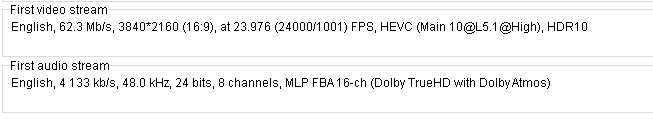What are you looking for?
- Samsung Community
- :
- Products
- :
- Audio & Video
- :
- Re: All Samsung 4k/Atmos products cannot stream 4k/Atmos
All Samsung 4k/Atmos products cannot stream 4k/Atmos
- Subscribe to RSS Feed
- Mark topic as new
- Mark topic as read
- Float this Topic for Current User
- Bookmark
- Subscribe
- Printer Friendly Page
- Labels:
-
Blu-Ray
-
Home Theatre
-
Soundbar
07-09-2019 11:12 AM - last edited 09-09-2019 01:28 PM
- Mark as New
- Bookmark
- Subscribe
- Mute
- Subscribe to RSS Feed
- Highlight
- Report Inappropriate Content
A proper 4k/Atmos stream is 108 Mb/s - 128 Mb/s, which is 108 - 128 mbps.
The 100mbps ethernet connection that Samsung delivors in all their products does not fit the bill, to stream 4k you need 1gbps Ethernet connection.
I have already spoke to Samsung support about this, even their latest and most expensive TV models only have a 100mbps connection yet they deliver 4k TV's, Atmos/DTS:X speaker sets.
They advised me to purchase their Samsung UBD-M9500 or UBD-M9700 player to fix this problem because it should have a 1gbps, turns out even these players have a 100mbps connection.
This has cost me a lot of money and it is only nice to look at, due to the bad advies I hope Sumsung can come with a good solution otherwise my Samsung 4k 9000 Series TV, N950 Soundbar and now my UBD-M9700 player are useless.
Why sell 4k TV's and Atmos/DTS:X speaker sets without offering a product that can actually play the content without inserting a disc, now I have to start researching 3rd party products to be able to make use of these features.
07-09-2019 11:46 AM - last edited 07-09-2019 11:55 AM
- Mark as New
- Bookmark
- Subscribe
- Mute
- Subscribe to RSS Feed
- Highlight
- Report Inappropriate Content
Our Samsung 4k 9000 Series TV has an expasion slot for futures updates modules. Samsung spoke about this socket in the past and I thing could be a good option to upgrade.
About the TV if you have a class n/ac wifi connection then you will have a good bandwidth and teoric enought for real time stream 4K.
Try to conect a cat7 cable and test speed, it will be the maximum at the moment.
Usually a BR-D has the more information and it's played for a less powerfull electronic. I think you will have a good buffer and tax compensation adjusted for your connection.
But yes in the future 8K we will need a powerfull transport card for all 
07-09-2019 12:30 PM
- Mark as New
- Bookmark
- Subscribe
- Mute
- Subscribe to RSS Feed
- Highlight
- Report Inappropriate Content
Hi RpBP,
Thanks for your reply, I have everything connected up with Cat8 40Gbps RJ45 cables haha. Class AC wifi does not reach the requirements for 4k and I always find it to be unstable when you reach the max bandwidth whereas cable keeps a constant stream.
Do you have any idea were I can find one of these expantion slots?
Kind regards
07-09-2019 12:37 PM
- Mark as New
- Bookmark
- Subscribe
- Mute
- Subscribe to RSS Feed
- Highlight
- Report Inappropriate Content
hahahaha 

No, ask to Samsung about possibles upgrades and epansion slots.
About AC, try a short channel without interferences and the wider bandwidth capabilities of 80 Mhz or the optional 160 Mhz channel some router has for it.
I let you yet, we continue speaking for here or the Samsung Lounge Room 
08-09-2019 12:07 PM
- Mark as New
- Bookmark
- Subscribe
- Mute
- Subscribe to RSS Feed
- Highlight
- Report Inappropriate Content
Thanks again for the reply, I will ask about the expantion slot.
I have been testing the Wifi AC with 80 Mhz after you mentioned it, did get 250mbs on the Bluray Player at some point but it had really bad latency, the connection wasn't stable and the TV itself did not reach above the 70mbps using the same solution.
I might need a new router but I don't know why all this is needed, if you purchase a 4k TV it should be able to stream 4k when its connected up to a cable in my opinion. Even if I got the WIFI working the max I am going to get is 450mbps which is still to low for a 4k stream so there will still have a little buffering.
The TV supports all the nessesary formats to stream 4k, why sell a TV that can do all that but then delivor it with a 100mbps Ethernet connection so you cannot make use of 4k without downscaling the stream with a great lose in quality like what the streaming platforms do (Netflix, YouTube, etc). You cannot enjoy the picture quality your TV has to offer without inserting a disc yet the only bottlenek is simply the Ethernet connection.
They even put 1gbps ethernet connections in tiny laptops, why can't they put it in a TV.
Once 8k is the standard a 1gbps will not be enough, an 8k stream can reach above the 1gbps.
08-09-2019 01:20 PM
- Mark as New
- Bookmark
- Subscribe
- Mute
- Subscribe to RSS Feed
- Highlight
- Report Inappropriate Content
Ooooohh thank you an interesting thread with a pleasant customer as you, let me check and answer I'm Spanish and my English is fluid only sometimes hahahahah 
08-09-2019 01:47 PM - last edited 08-09-2019 01:50 PM
- Mark as New
- Bookmark
- Subscribe
- Mute
- Subscribe to RSS Feed
- Highlight
- Report Inappropriate Content
First, one thing is the resolution and other is the compresion.
Tell me what will be your source?
Actually around 92% populary used sources with some compresion and only less than 9% use 4K habitually.
With this I refere you will need less bandwith.
Have a look and check a natural 4K as you want:
3rd parts 4K 60Hz
https://www.youtube.com/watch?v=LXb3EKWsInQ
To complete initial buffer 220Mbps (max peak)
incontinuos push to buffer of 57,3Mbps quasy periodic with same redutions
I estimate than with around 29Mbps you will have enought with a initial buffer of a few second but not enought for a excelent sense for the customer.
Samsung 4K
https://www.youtube.com/watch?v=jqOx32Cv-XI&t=55s
172Mbps
37Mbps
22Mbps
Samsung 4K 60Hz
https://www.youtube.com/watch?v=sUd4PTIzm6s
210Mbps
52Mbps
Try that video on your 4K TV for example and check, it depend of devices you use and refresh rate and others. But will be proximity to your situation or request to test and practice 
08-09-2019 01:56 PM
- Mark as New
- Bookmark
- Subscribe
- Mute
- Subscribe to RSS Feed
- Highlight
- Report Inappropriate Content
About network is a World that I remember done 
Check to last options and check Ubiquiti advance solution if you have big space 
Continue asking about expansion slots, and I ask too for interest, I will read you sometimes for to be informated about you.
Thanks

08-09-2019 02:12 PM - last edited 08-09-2019 02:13 PM
- Mark as New
- Bookmark
- Subscribe
- Mute
- Subscribe to RSS Feed
- Highlight
- Report Inappropriate Content
Huawei modem also goes good and check Mikrotik too for advanced use and bussines inteligence.
I always prefere a estable without lag conection than extreme bandwith for this reason I usually use 20Mhz or 40Ghz band depending if connection is 2.4 or 5Ghz and the conection is very estable.
For this reason I added Hot Points in the desing of some houses of friends or the mine and we can wacth all without problems for now. 8K is different and TV has 4K. Be sure than you choice 4K as default video source resolution.
uffffff....I think is all for now....I was thinking about you 


08-09-2019 04:15 PM - last edited 25-03-2021 08:03 PM
- Mark as New
- Bookmark
- Subscribe
- Mute
- Subscribe to RSS Feed
- Highlight
- Report Inappropriate Content
Hi,
This is a 4k/Atmos file straight from a Bluray disc:
Using HEVC compression, if it was H.264 it would be a bit lower in bitrate.
62,3Mb/s video + 4.2Mb/s audio = 66.5Mb/s which is 66.5mbps
That is a 4k/Atmos stream.
8k will be 2x 62,3Mb/s video + 4.2Mb/s audio = 128,8 mbps
Unless they come with a newer technology than HEVC.
Why will my stream not work? My server has a 10gbps connection, it is all connected up with Cat8.
Does the TV or Blu-ray player not have enough cpu power to process the media?
-
Samsung Soundbar Q800A: problem with precise volume control
in Audio & Video -
Sound bar connectivity issues
in Audio & Video -
Unable to register my HW-Q990C Soundbar to my Samsung registered products
in Audio & Video -
Samsung R1 Speaker
in Audio & Video -
Q800b soundbar changes to D.IN when turned on with TV. No optical cable is in use
in Audio & Video